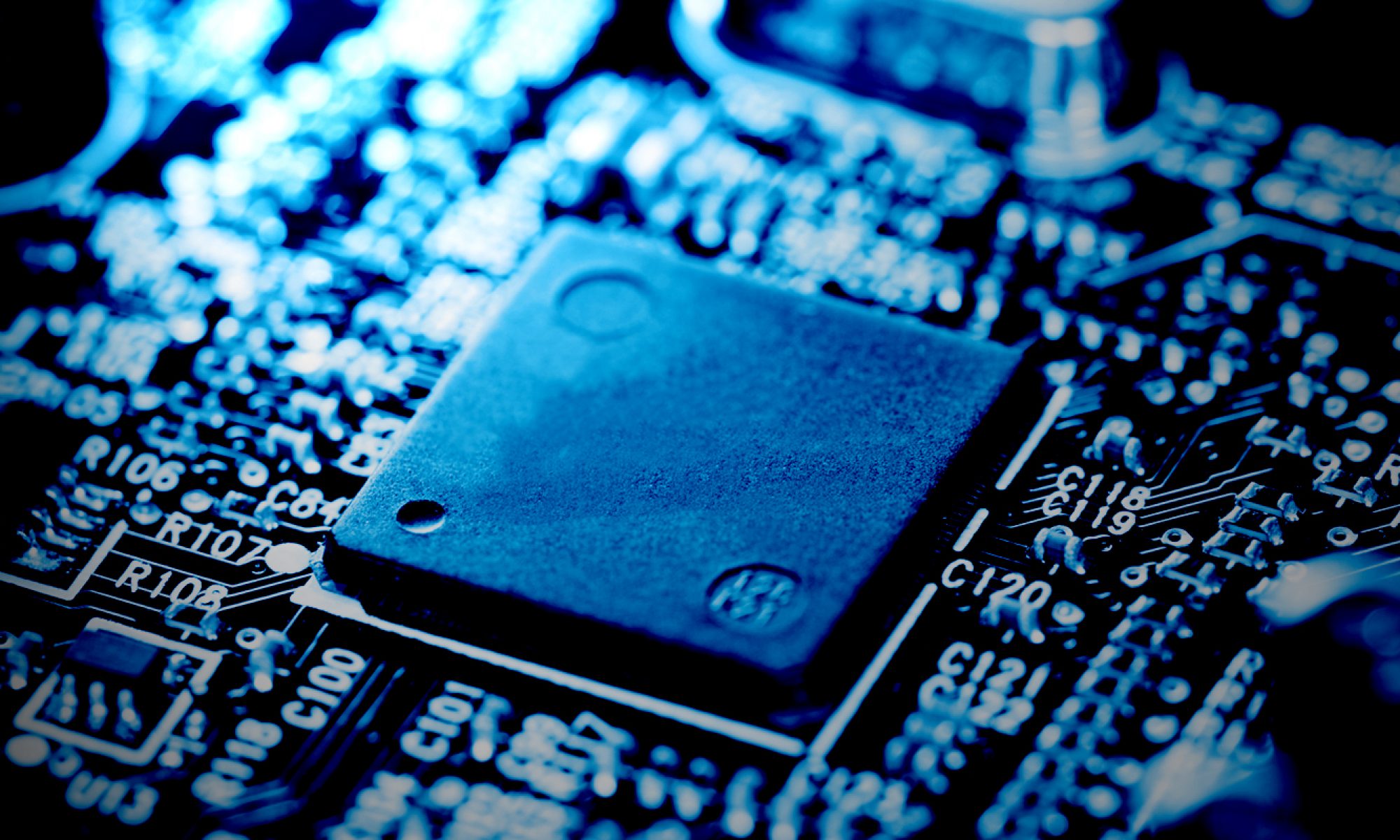Mozilla ThunderBird is a great email client that provides not only the possibility to check and write emails but it also provide some really cool automation features, thanks to the additional addons, available from mozilla.
In This Blog post we will review the possibility of using Mozilla ThunderBird for automatically printing emails based on certain conditions that we define.
So, to start with we will need Mozilla ThunderBird installed and email address configured and the addons listed below:
- FiltaQuilla (email filtering addon)
- Printing Tools NG (Advanced printing tool addon)
FiltaQuilla is used to filter incoming emails and for defining the conditions upon which the received email gets printed.
Printing Tools NG is used for setting up custom printing options and also to allow you to issue print action without the user interaction e.g to print automatically
So, enough words , the video below lists all the steps needed to configure automatic email printing with Mozilla ThunderBird
Ok, setting up Mozilla ThunderBird for automatic email printing is very easy and can be done for less than 2 minutes, but what are the possible use cases for that?
- Printing WooCommerce / WordPress orders automatically ( Check Woo Instant Notifications ) which gives you the ability to easily manage, process and print online orders.
- Printing order emails automatically from other CMS such as Drupal , Joomla, OpenCart, Wix etc. that will allow you to easily manage and process online orders.
- Printing important messages automatically from colleagues or from the loved ones.
Dont forget to look at the Printers that we offer for automatic email printing on thermal paper. These printers are affordable and it will save you a lot of money as the thermal receipt paper is extremely cheap .
- WooPrinter-WiFi-NG – Wireless WiFi 802.11n thermal receipt printer that connects directly to the internet via WiFi and checks regularly its own unique email address for new messages that has to be printed.
- WooPrinter-WiFi – Wireless wiFi 802.11n thermal receipt printer that connects directly to the internet via WiFi and checks regularly its own unique email address for new messages that has to be printed.
- WooPrinter-Lan – Rj45 wired thermal receipt printer that connects directly to the internet via Lan cable / Wired connection and checks regularly its own unique email address for new messages that has to be printed.
The above printers are extremely useful as you don’t have to setup / run a PC and a printer, bothering installing Thunderbird as the software is already built in these printers and they are ready for use. The only thing needed is to connect to the Internet either via WiFi or via a LAN / RJ45 cable.