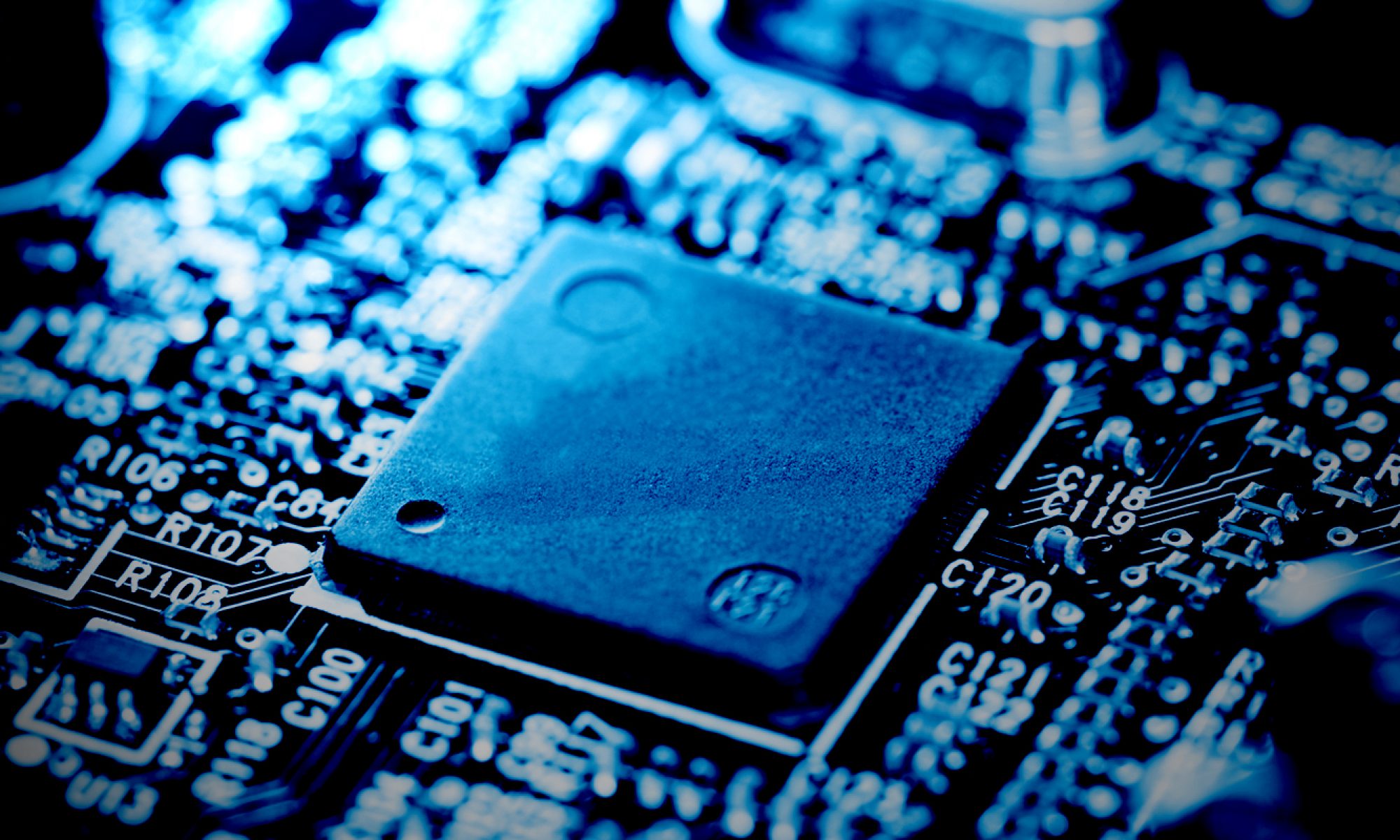Introduction
Woo Instant Notifications is a Plugin for WooCommerce that will allow you to automatically print orders to a standard printer (Inkjet or Laser-jet) or a thermal receipt / POS / Till printer. The Plugin allows you to design the look of your receipts and to define the email address to which the receipt will be sent automatically. It also provides the possibility upon what conditions the emails with the receipt data will be sent to the defined email address (For example a new order is placed, order is cancelled etc.). In addition to the above it allows you to create multiple receipts with different content, so that you can have printouts with different content ( for example a receipt for the customer, a receipt for the Kitchen personnel in case used in a restaurant, or receipt for the delivery personnel).
How it works?
The Plugin is responsible for sending emails with the order data to a predefined email address configured in woo instant notifications. You basically have two options for printing hardware:
- A Printer, connected to a PC that runs Mozilla Thunderbird and auto printing add-ons installed (see below).
- Our Cloud based WooPrinters, that connect directly to the Internet via WiFi or Wired connection. (see below).
The first option requires you to have a computer with the Mozilla Thunderbird email client installed and configured with a print job email address to print incoming messages automatically. In addition to the above you will also need the FiltaQuilla and Printing Tools NG addons for Thunderbird. Mozilla Thunderbird checks on a regular interval for any new emails and once a new email with the order details is received it gets printed via the printer connected to the computer that runs Mozilla Thunderbird.
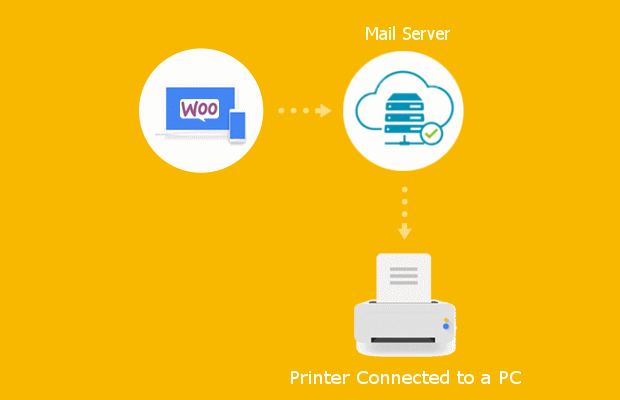
The above setup is useful if you don’t want to invest in additional printers and if you already have a computer with a printer installed on site.
In case you need a professional solution that does not require you to install and configure a computer with Mozilla Thunderbird at the site, you can use one of the WiFi / Lan printers that we supply, which are connecting directly to the internet, they have their own email addresses pre-configured and they are regularly checking / polling their email addresses for new emails with order data. The only thing you need to do is to connect the printer to the internet via WiFi or LAN through your WiFi Router and add the printer email address in your notification in Woo Commerce settings. In addition to the above you get a PRO version of the Woo Instant Notifications with the purchase of a printer from us.
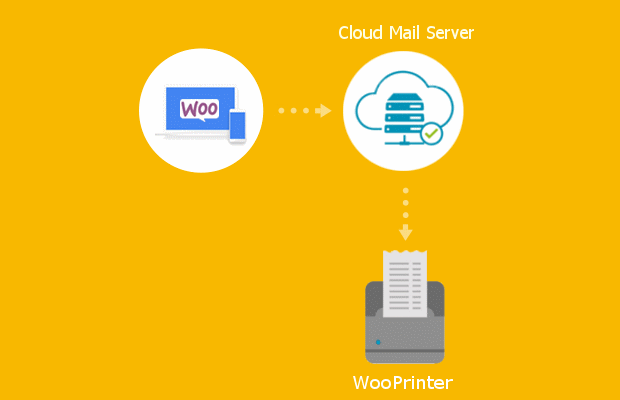
Below is a video demo of the WooPrinter WiFi
Why you should choose Woo Instant Notifications?
- Independent – You are independent of a corporate servers ( The order data is delivered to a email address you choose.
- Secure – it is using proven email delivery built in WordPress for data communication ( you doesn’t rely on third party plugin API’s and servers)
- No subscriptions ( it is completely free )
- If you choose PRO version you pay just once with unlimited site usage
- We deliver in-house built embedded hardware / printers if you choose that option
Visit our online store to get more information about the printers, compatible with Woo Instant Notifications that we offer: