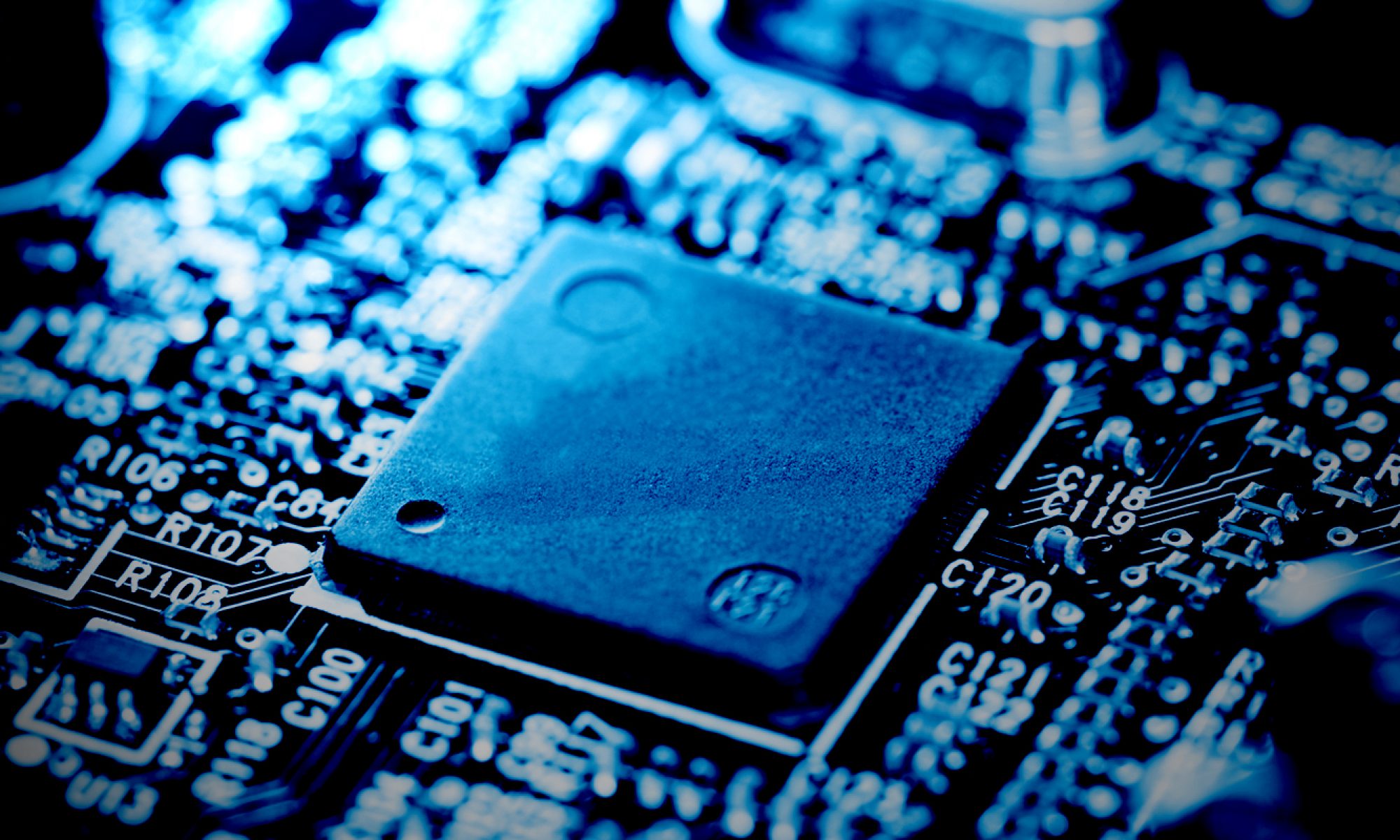Introduction
Automatic printing of WordPress / WooCommerce order details is a must for online stores that have a physical location such as Restaurants and Bars. The automatic order printing is a feature that eases the personell at the restaurant / bar and makes it possible for rapid order management and processing.
When talking about Restaurants , the automatic printing system is usually installed in the kitchen, where the cooks directly receive the order receipts , and thus the processing time is significantly reduced. The printed receipts are also used for the delivery as they contain, shipping / delivery details in most cases.
Cloudy is Android based thermal receipt printing system, designed for Print Instant Notifications Plugin for WooCommerce. It features Automatic WooCommerce order printing, wireless (WiFi) and 3G/4G cellular network connection to the Internet Router at the site (The Restaurant or Bar), easy installation and minimal configuration.
How it Works?
Cloudy automatically checks for new orders placed via your WordPress / WooCommerce online store, if a new order is received, the order details will be automatically sent to Cloudy and printed on a receipt for further processing. The Thermal Printing System, together with the Woo Instant Notifications Plugin is very useful for order management and processing in restaurants, bars and cafes. The online order gets printed automatically, allowing the personnel to process it immediately and prepare it for the customer for delivery or local pickup. In terms of configuration, Cloudy just need to be connected to the internet via WiFi, then its ready for printing, thanks to the built-in unique Cloud based email address that comes with each device.
Cloudy is also compatible with Shopify and it can be used to automatically print Shopify orders.
The printing system will be available for purchase by the end of March 2022 via Hardware Group Ltd. online store