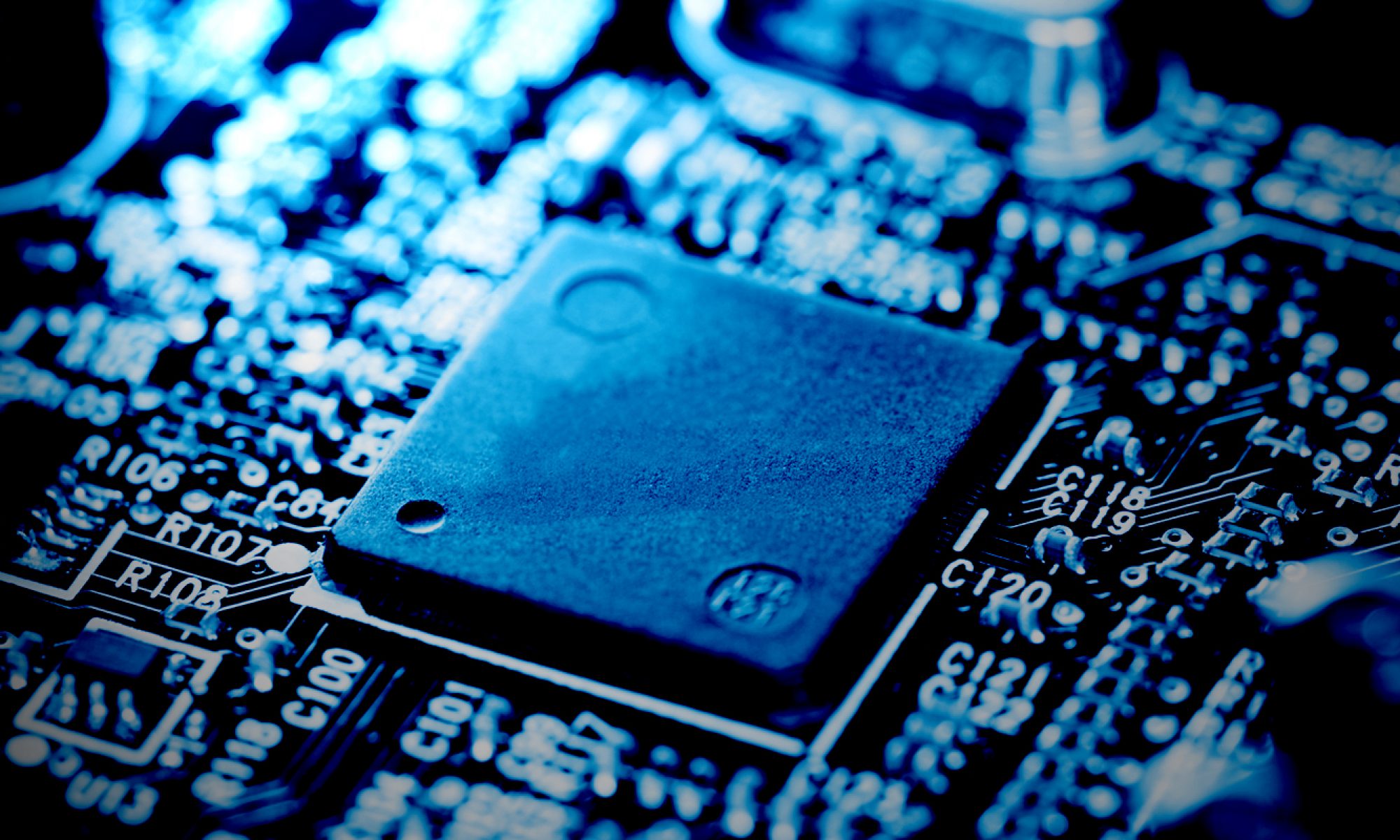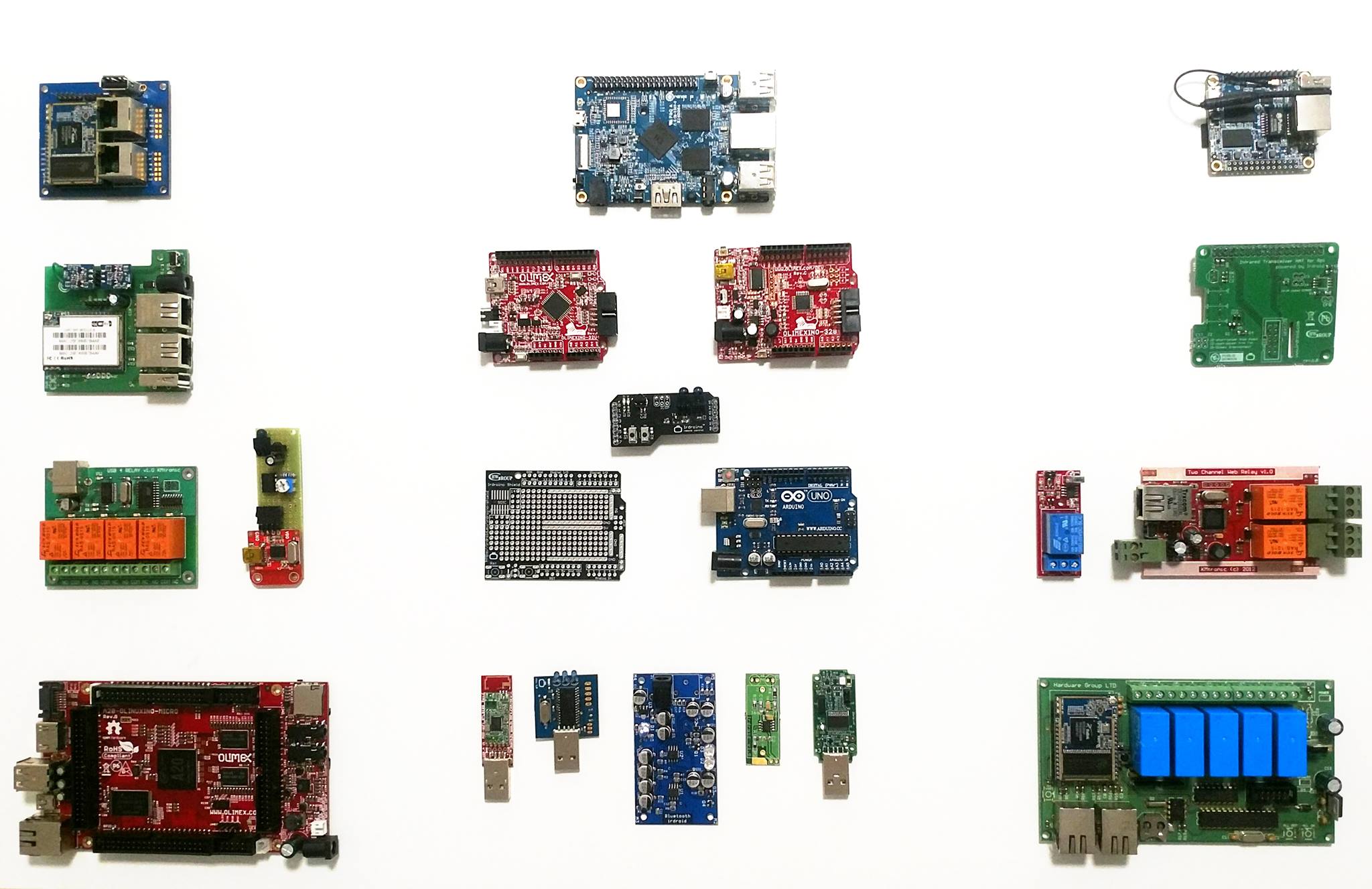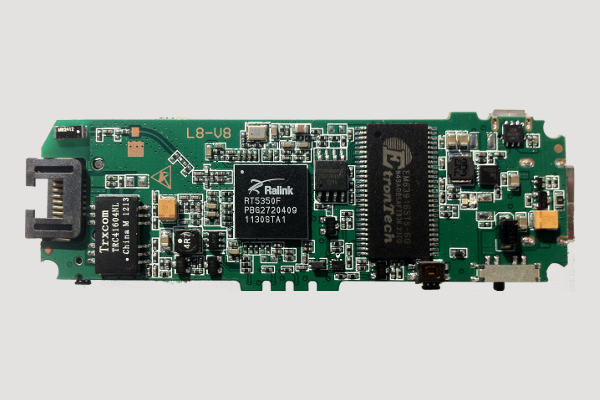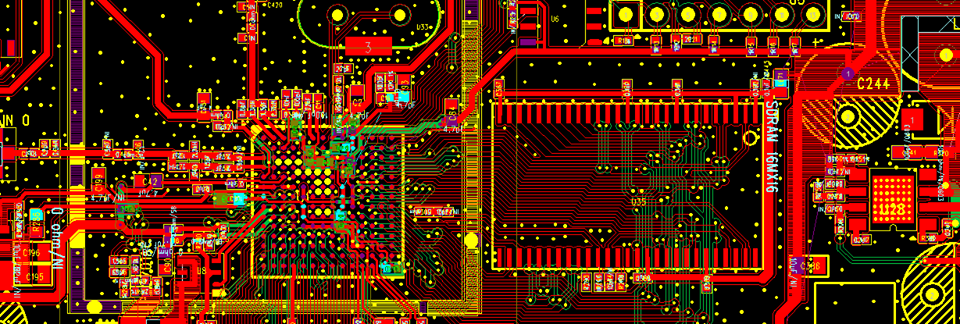In this Blog post we will share our experience with the possibility to print automatically order receipts, packing slips and additional custom order data.
We have several online web shops where we sell different hand crafted products, manufactured by us. With the time we needed a way to improve our order management process with the possibility to print each new order automatically with order details, shipping address and in addition a packing slip. To save time and money we have decided to develop our own plugin to allow us to print this data on a receipt printer as printing each order on A4 paper is a bit expensive in terms of paper , ink etc and definitely not environmental friendly.
We have made a plugin that sends formatted plain text emails specially formatted for print with 58mm Thermal Receipt printers. These emails are triggered based on the order status change (for example when a customer makes new order the status changes from pending to processing and a new email with the order data is sent to the email address configured in the plugin). On the receiving side a Mozilla Thunderbird client with a auto-print addon and filters that will detect a specific keyword and automatically send the email for printing to the thermal printer is used, thus printing each order on a thermal printer paper.
The Plugin is lives at WordPress.org and it can be downloaded for free.
The plugin has several templates for printing order notifications and packing slips. It also has the possibility to make custom order notifications using shortcodes in the plugin’s configuration.
The Plugin is Open Source Software and its code lives @ https://github.com/Irdroid/woo-instant-notifications
Below is a video demo:
A compatible wireless standalone printer (that does not require connection to a computer) can be purchased from
https://hwgroup-bg.com/product/wooprinter-wifi-automatic-order-printing-for-woocommerce/
Woo Instant Notifications Pro
What is included in the Pro Version
- More shortcodes for use with the Plugin Templates
- Shortocodes for Woo Local Pickup Plus (suitable for restaraunts and coffee shops with more than one physical location. Purchase is made via the merchant online shop and the customer chooses at which location the products will be picked locally)
- Shortcode for WooCommerce order Shipping address field #2
- Possibility to print Company logo on every printed receipt
- Ability to choose wheter to send the receipt to the customer via email as well as to the shop administrator & the receipt printer
- Guide for printing automatically more than one copy of the receipt to the thermal printer (in some businesses two copies of the receipt is needed – one for the kitchen personnel and one for the delivery / preparation personnel)
- Guide for using a standard LaserJet printer for automatically printing the receipts on A5 or A6 small paper sizes.
- Video tutorials for Software Setup
- Installation Support via phone or email
Woo Instant Notifications User’s Manual
Go Pro -> Woo Instant Notifications Pro
You own a Restaurant, Cafe or Bar affected by COVID-19? Read the article below for offering your clients contact-less (NFC Technology) Digital menu’s