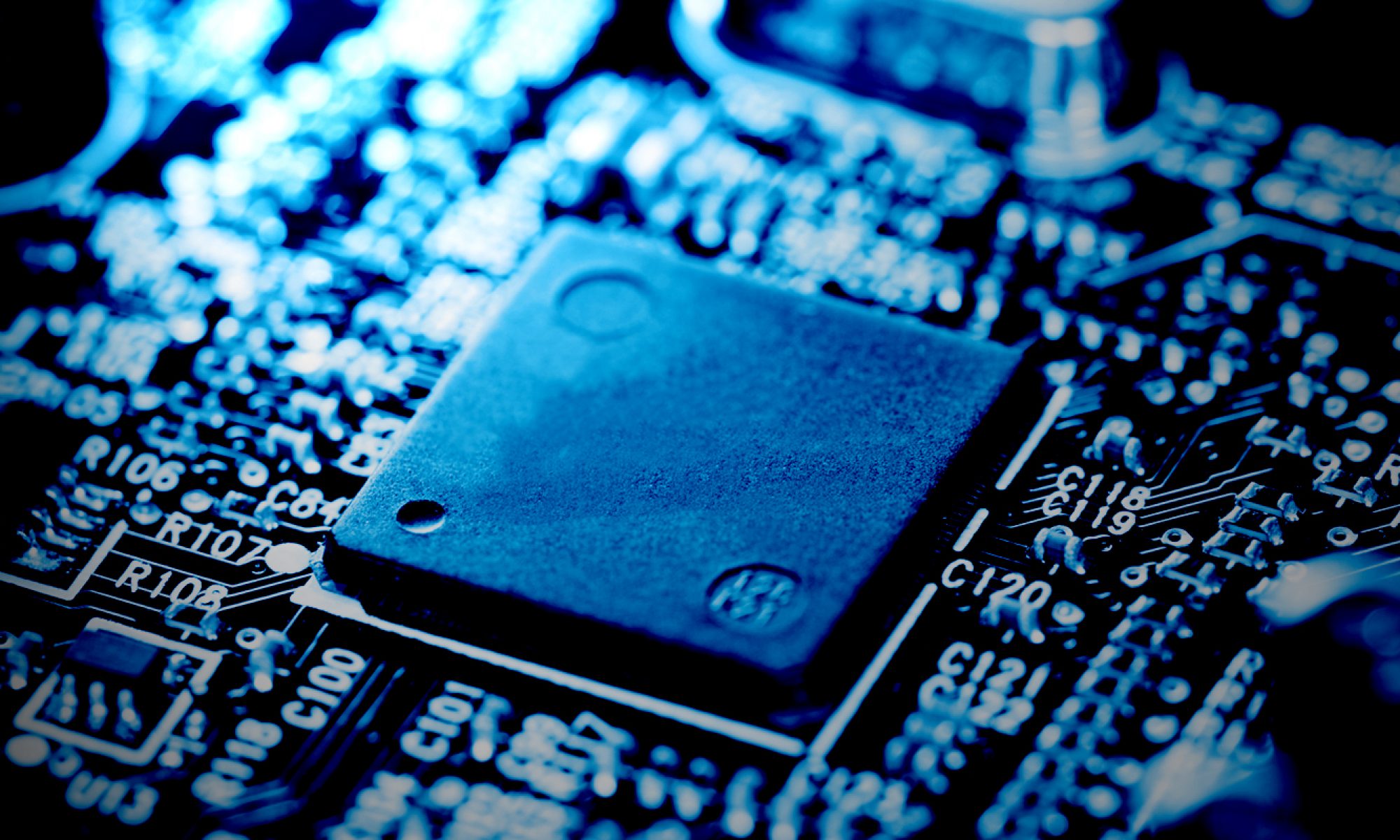Back in 2013 our online orders from our irdroid.com website increased and we had to find a way to manage all these orders and the order process, including delivery confirmation automated email submittal and user notification. Before we made the automated system we were doing everything from shipping to delivery notification by hand,which gives a lot of errors when a human is involved in the process. Our experience shown that if the user is not aware of his order status he is starting to get really nervous and of course we are drawned with questions via email.
Back in 2013 our online orders from our irdroid.com website increased and we had to find a way to manage all these orders and the order process, including delivery confirmation automated email submittal and user notification. Before we made the automated system we were doing everything from shipping to delivery notification by hand,which gives a lot of errors when a human is involved in the process. Our experience shown that if the user is not aware of his order status he is starting to get really nervous and of course we are drawned with questions via email.
We have decided to automate the user shipping notification process by making a simple script that takes the order data from PayPal (via instant payment notification) and generates automatically two shipping labels for the order of a size (38x90mm / the size can be configured in the script) – the first one with the user address, the second one with our return address and a QR code with the user email coded in. The labels are automatically saved in a protected directory directly on the web server in a PDF file. Later our shipper downloads this file and prints it via our embedded label printer (We use Brother QL560 thermal label printer) . When he prepares the customer package he sticks the two labels, together with a customs declaration on the envelope and prepares for shipping to the postal service.
Now that we have the above labels we are ready to ship via postal service. Normally when you ship a small packet via the postal service you get also a tracking number, that the guys from the posts stick on the packet. We have the tracking number coded on a barcode and the user email coded on the QR code on the shipping labels , we only needed to make a simple application that will scan the two codes and it will send the information to our server and it will notify the user with a nice automatic message that will include the tracking information from the barcode. We are using the ShippmentPal App on a KT40-SY (see the image on the left) Industrial grade laser barcode scanner. We have created the apllication called ShippmentPal, which is available for free download from google play. The application allows the user to configure a reporting URL and also advanced barcode scanning features. We have also made the script which takes care for shipping label generation and for user notification. This script is also available , we charge a small amount for it ~ 25 USD.
What remained (a personal choise) is to get yourself a nice industrial Android barcode scanner device like the one one the images , relax and open a beer as using the the above delivery notification, will save you a lot of pain in the neck! 🙂
Hardware We used:
- For printing labels : Brother QL560 thermal label printer
- Labela Roll DK-11208 (38mmx90mm)
- KT40-SY Industrial Android barcode scanner / can use any smartphone
Downloads:
- ShippmentPal (Free download from Google Play)
- ShippmentPal (Order Management and label generation script (PHP) from HotScripts)